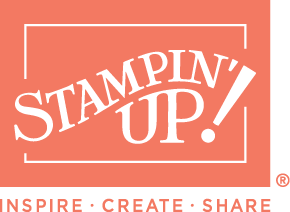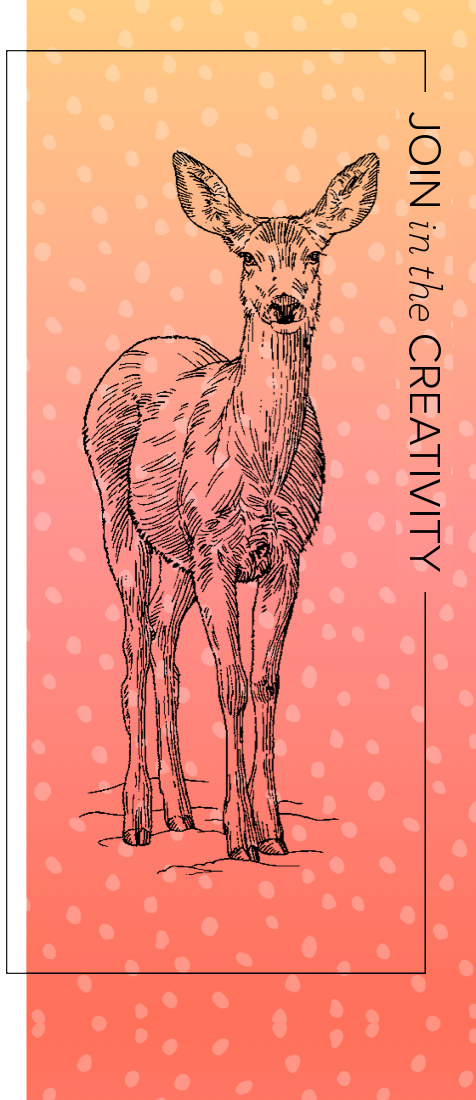DBWS Portal
Trouble? | In order to login here, you must be subscribed to DBWS.
Why would I want a DBWS?
Your Demonstrator Business Web Services (DBWS) is a perfect way to stay in regular contact with your customers, ensuring that your relationship with them stays strong. When you have a DBWS, your customers have a place where they can come to you any time—day or night—to get project ideas, order products, schedule workshops, or even join your team.
New subscribers get 2 months FREE!
New DBWS subscribers receive their first two months FREE! The cost is $12.95 USD per month thereafter. Cancel any time.
Did you know your DBWS could do this?
Did you know that as a DBWS subscriber, you can receive new leads through the Contact Me section of your DBWS or through the Demonstrator Finder in Online Ordering?
Get familiar with the widgets on the DBWS demonstrator homepage.
- Promotional spotlight: This widget is used by the home office to remind demonstrators about current promotions, catalogs, etc.
- My sites: This widget displays your active, customer-facing websites. Currently, each demonstrator is allowed one customer-facing website. In the future we may add the ability for demonstrators to manage several sites through this widget. To learn more about editing your customer-facing website, please refer to the "Setting Up Your Customer-Facing Website" training.
- Notifications: This widget displays notifications for DBWS; these include new leads, new event RSVPs, etc. You will not receive general demonstrator notifications such as new recruits, new orders, etc.
- Calendar: This widget gives you a quick glance at your upcoming events and lets you add new events to your calendar. To learn more about the DBWS calendar, please refer to the "Adding Events to Your Calendar" training.
- Recently viewed resources: This widget lets you quickly access your shareable resources from the Resource Library. To learn more about the Resource Library, please refer to the "Using Shareables from the Resource Library" and "Adding Shareables to the Resource Library" trainings.
- Contact groups: This widget shows you the total number of contacts (from the Stampin' Upl Customer Manager) and leads you've received from your customer-facing website and event RSVPs. To learn more about DBWS contacts, please refer to our "Working with Contacts" training.
Did you know your DBWS also has a Mobile App?
As a DBWS subscriber, you also receive access to the DBWS Mobile App; this app allows you to share resources on your social media and give product recommendations.
Signing up for DBWS takes minutes. Simply follow the steps below.
To subscribe to DBWS, visit Business Resources>Manage My DBWS or click the button below.
SUBSCRIBE NOW!Select your preferred payment method.
Use the dropdown menu to select your preferred payment method, agree to the terms and conditions, then click the "Submit" button.
Edit your payment information.
If you need to edit your payment information, click the down arrow under "Add Payment Method" and follow the prompts in the new window.
Are you subscribed to DBWS?
In order to log in to the DBWS portal, you must be subscribed to DBWS. If you would like to subscribe, please click on the "How to Subscribe" button above.
Use your demonstrator portal login credentials.
To log in to DBWS, simply use your demonstrator portal credentials.
Forgot your password?
To reset your password, click here and follow the prompts.